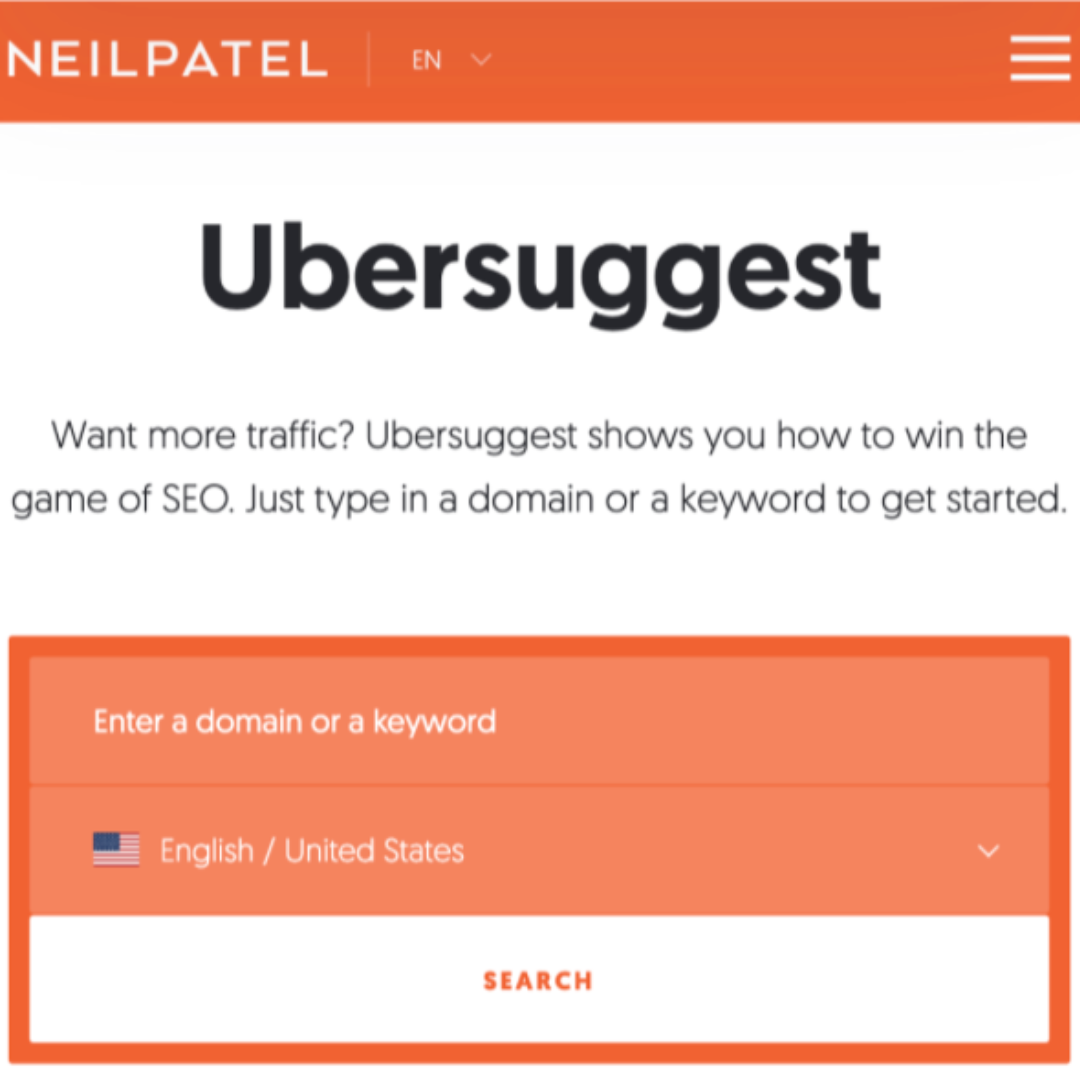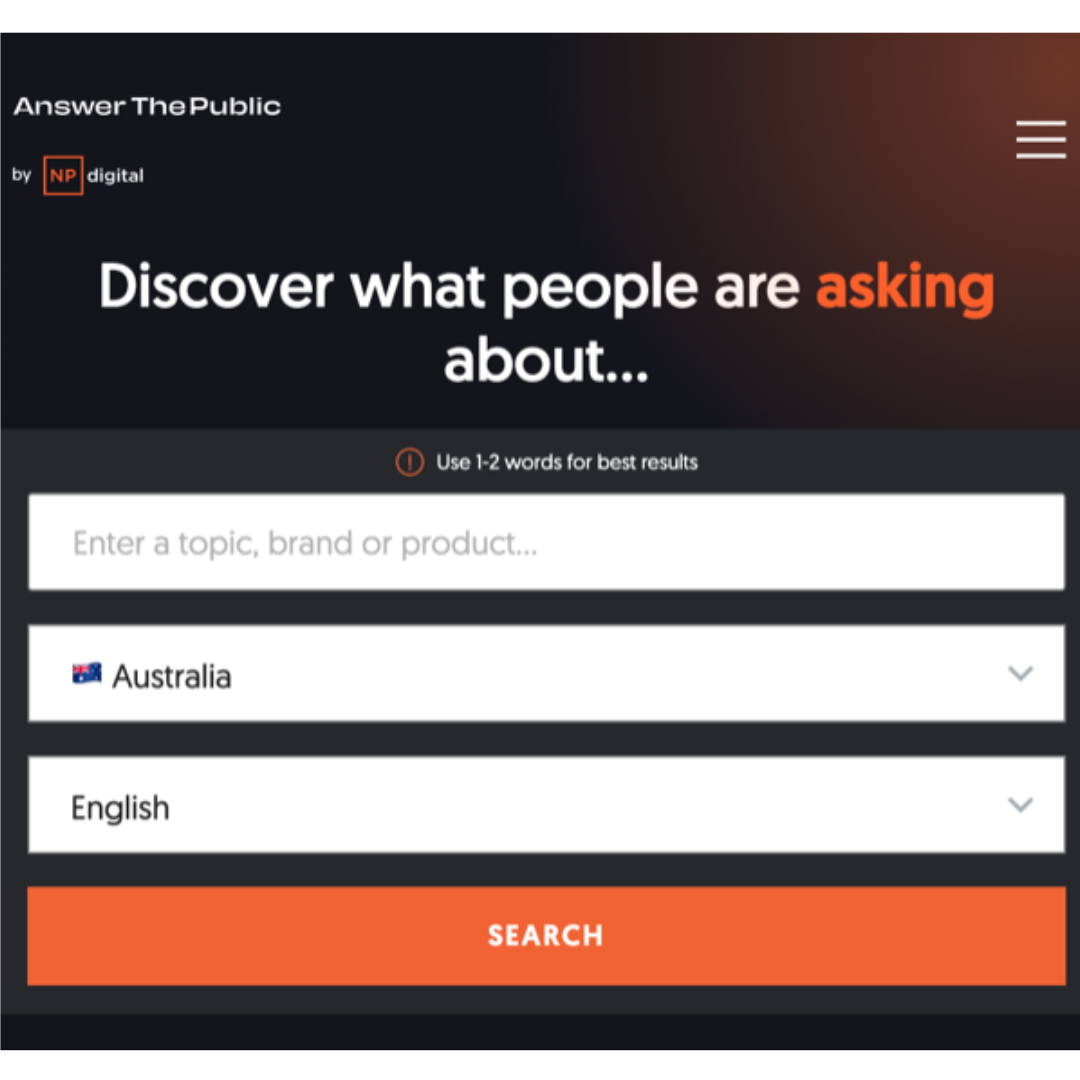3 Steps On How To Get Traffic To Your Blog
October 4, 2021
Did you see this?
Get instant access to our free training "3 Hacks To Use Your Blog as a Sales Tool" 👇
A blog is an area on your website with educational articles. Your blog posts should have easy next steps someone can take with you, whether that is to get them on your email list or direct them to your product or services sales page. If you're reading this, guess what? You're on a blog.
Check this out! B2B marketers who use blogs receive 67% more leads than those who do not, and blogs have been rated the 5th most trusted source for accurate online information.
If you’re putting in the hard work to create ongoing blog posts on your website and don’t think anyone sees them, here are 3 easy steps you can start taking to increase blog traffic!
3 hacks to get more traffic to your blog
#1 - Make sure someone wants it before you create it
Keyword research is your best friend here, as it can assist with generating good blog post ideas and ensure that there is a sizeable target audience for your content. Google drives billions of searches a day so you want to use the right keywords to get in on that action.
Use a tool like Ubersuggest (it’s free). It will tell you what people are typing into Google and how many are searching for that phrase each month, so you know if there is enough interest.
If that tool seems a little complicated then check out answerthepublic.com (it’s also free). You can find out the questions people are asking online. To get ideas on where to start, start typing in a topic you want to talk about in Google or YouTube search. See what the autofill suggestions are as you start typing. The autofill phrases are popular search phrases and are a great place to start by inputting these phrases in the 2 tools we mentioned.
Once you’ve done your keyword research, you should ensure that your keywords are in all the right places in your blog posts. This means adding them to your post’s title, meta description, headers, image titles and alt text and body copy. Do you know how to use alt text? Here are some tips on how to write them.

#2 - Send traffic to your blog articles
Once you have written an article you know people want, it’s time to send traffic to it.
Here are 5 traffic tips to help:
-
Try Facebook ads.
By promoting educational content, and not selling anything, you can warm up an audience that you want to tap into and help establish credibility and build trust - all of which leads to building healthy relationships.
-
Create a “start here” page that links to your best posts.
Did you know that using the words “start here” can encourage new website visitors to take action instead of leave? You can link to this page from your menu and home page. Then link to your best posts and other valuable resources from this page. You can also link to blog posts from your FAQs.
-
Promote your blog posts in your email welcome sequence.
When someone signs up to your email list you want to send them an email nurture sequence. Mention your most popular posts in the initial emails to help get your subscribers invested in your blog. We continue to get a lot of traffic to an article we mention in our own welcome sequence.
-
Set up a sharing contest.
You could even try creating a contest, where if someone shares your blogs on social media, you do a random draw each month. There is a cool tool to help called upviral.com.
-
Share your posts in your newsletter.
Promotion needs to be a big part of your content strategy, so don’t forget to send out your hard-earned blog posts in an ongoing newsletter. Write a short snippet of what the blog is about and include an image and link to your article.
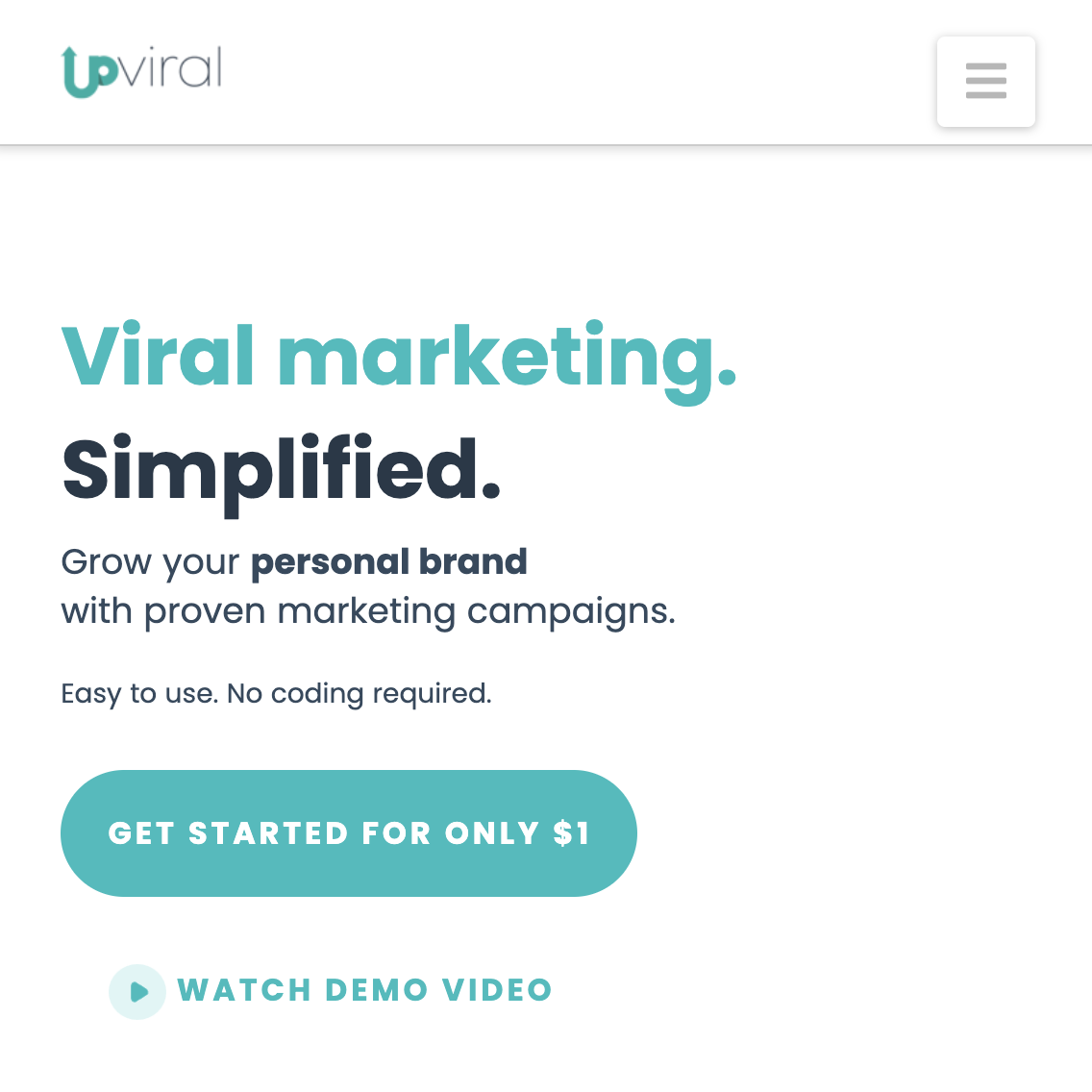
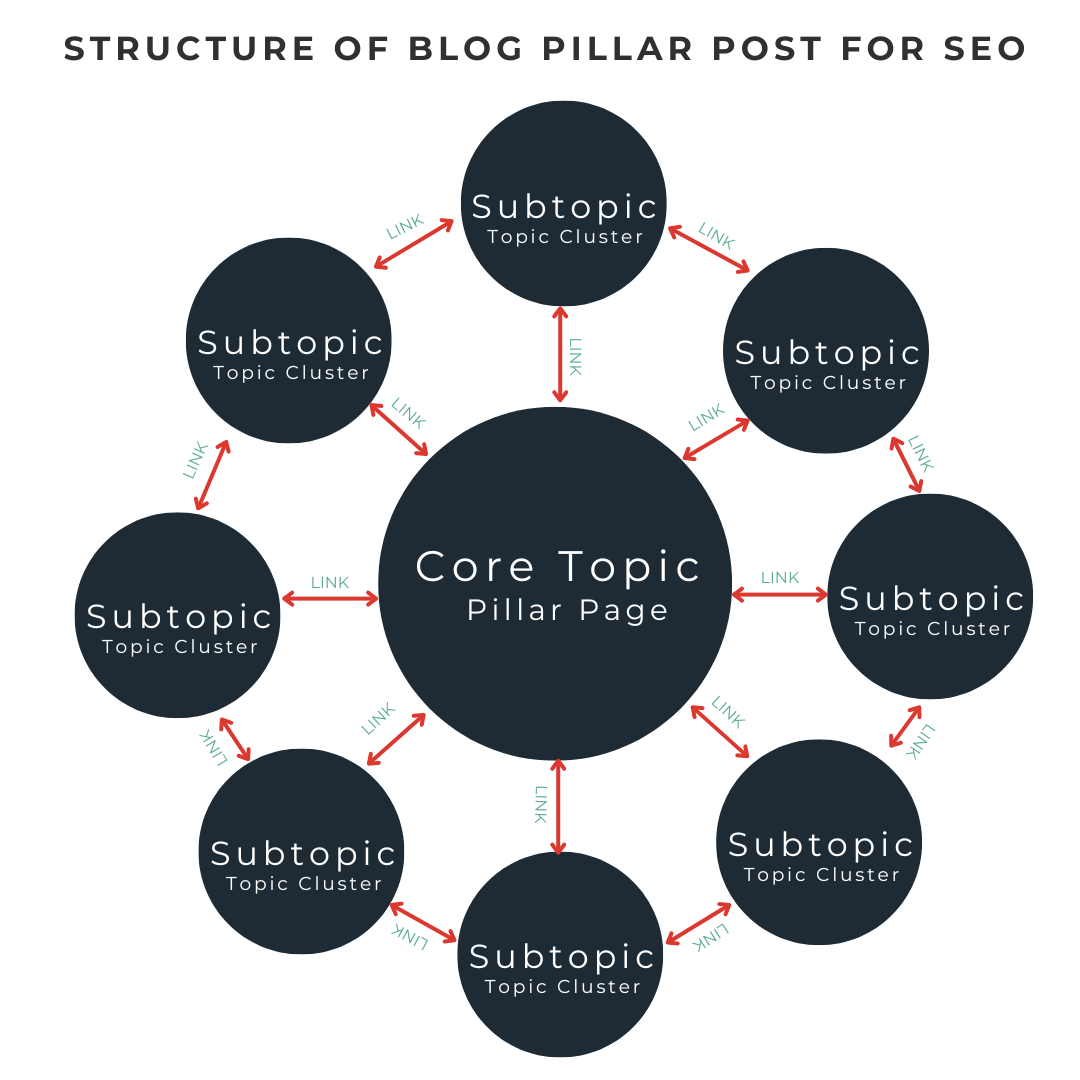
#3 - Do onsite SEO
Try creating what is called a pillar post where you link to other smaller posts of yours that further explain a particular topic. Think of a pillar post as a “table of contents” on a certain topic, or keyword phrase, you are trying to be known for. It includes subtopics broken into sections with a summary of each one. Then each section links out to an article that dives deeper into that subtopic. When done well these articles will continue to generate new visitors to your website frequently.
Also, remember that linking to your own articles is great for SEO, but it’s important to link outside sources too. This signals to Google that you’re not a spammer and helps build a positive relationship with the others blogs you’re linking to. Check out my Simple Guide to SEO here.
Next, you want to optimise your call to actions (CTA), or main steps you want someone to take in your articles. By making a keyword phrase the link instead of saying something like “click here”, you are motivating your visitors by providing descriptive labels and understandable directions.
Articles with images get 94% more total views than articles without images. By including images, you make your articles easier to read, and can also include keywords in the title of the photo. This creates opportunities to boost website traffic from Google image searches. Once you have your images, you need to rename the photos in your posts from 123.jpg, for example, to a keyword phrase people would use in Google.
There are some great WordPress plugins to help optimise your posts for Google. They make it easy to set up your URL slugs correctly, help you craft perfect meta descriptions, setup sitemaps, and aid you in navigating other SEO technical bits that may not come naturally to bloggers. Two I recommend are Yoast SEO and WordPress SEO Plugin by Rank Math.
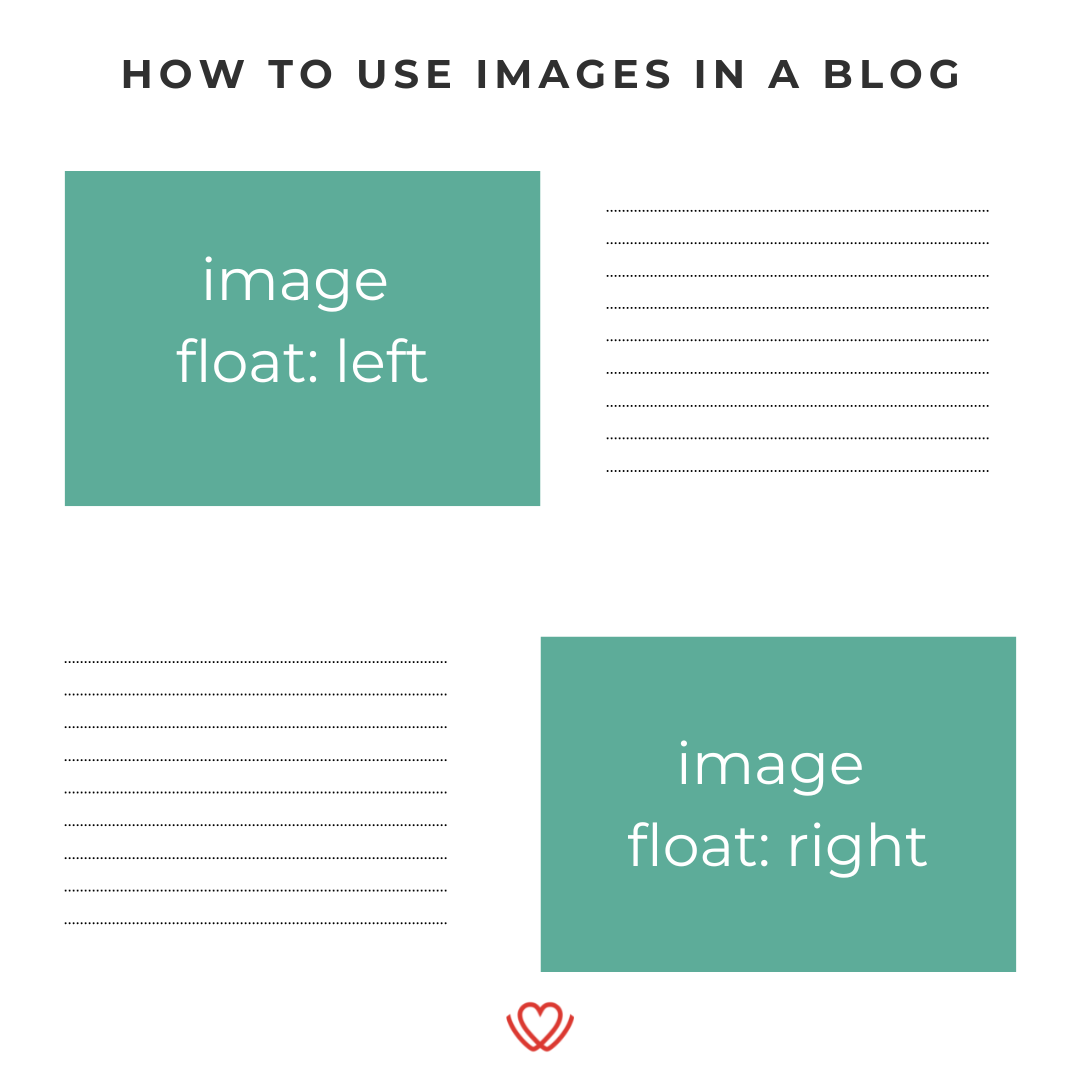
Overall, just be more strategic with your articles and don't create content for content’s sake. Steve Jobs said “Quality is more important than quantity. One home run is much better than two doubles”. And we completely agree! Check this out if you need help with how to write SEO friendly posts.