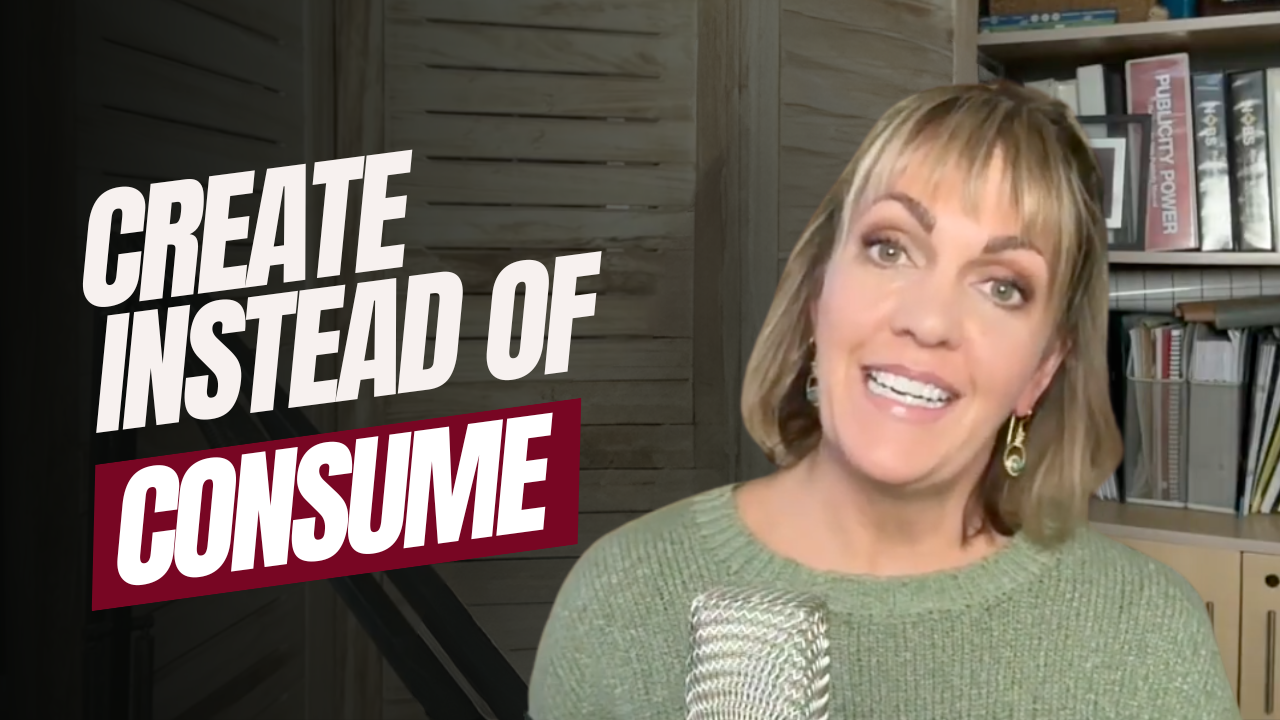5 Steps to Increase Email Click Through Rates
March 19, 2022
Did you know that when using email marketing it is your subject line that gets the opens, and your content that gets the clicks? Email marketing is a form of marketing that can make your readers aware of new products, discounts, and other services. I have 5 steps to increase your email click through rate which will make you master of the inbox.
The subject line highlights the importance of an email and the key information or topics within the message. 47% of email recipients decide to open emails based on the subject lines alone. If the subject line does get your readers interest, they will delete the email automatically or report it as spam.
Once the email is opened, the content is what will keep your customer reading and lead them to click your links. If you are not getting a lot of clicks from your marketing emails then maybe the flow of your emails is not right.
Here's 5 Steps you can do to increase your email click through rates:
#1 – Create space
You don’t want to send an email that looks like a wall of text. Make it easy for the reader. Instead of using paragraphs, try separate sentences. Mix up the length, including using a really short one in between longer ones.
This creates extra space that draws someone’s eyes down the page and makes your text easier to read.
Also, add in a photo or 2 which add meaning to your story. Emails with images generally have a higher click rate.

Did you see this?
Get instant access to our free training "3 Steps to Double your Leads in 1 month from your Website" ????

#2 – Use dynamic text
Use bold, italics and underline to break up the monotony of your copy and draw people’s attention to certain words you really want to highlight.
You want to make these parts of your message stand out. You don’t need to go overboard with font formatting as it will defeat the purpose of what you are trying to highlight.
Overall though, highlighting words you want people to focus on will increase your email click through rates.
#3 - Use bullet points and numbered lists
We all know what a bullet point is…
It is a short, targeted piece of information preceded either by a dot (the “bullet”), or some other type of icon.
This helps you provide something specific and tangible, and is an easy way of grouping core points you want to make about something. For example it could be what is included in your latest ecourse.
You can structure your bullets as a list of items, lists of questions, sentence fragments, or even complete sentences. For listing steps, use numbered lists instead of bullets. Numbered lists make it easy to refer to a specific step in the list.
Although you cannot use bulleted lists with every email message, they can be very helpful to improve readability and reduce the amount of text you would need to type.
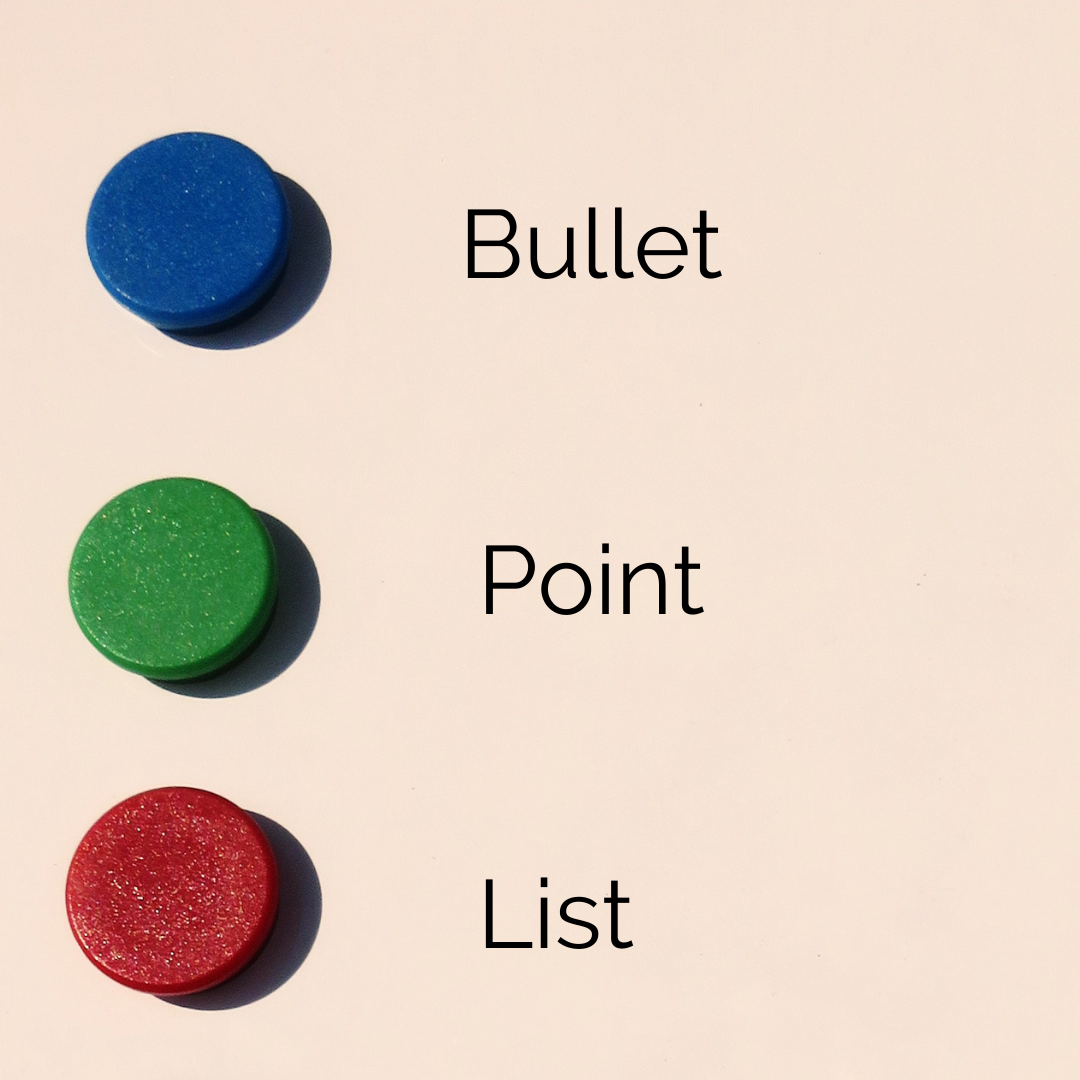

#4 – Create links that stand out
Your readers will scan emails looking for contrasting colours to find what’s clickable. These days you can choose your link colour —just make sure it’s bright and stands out from the rest of your content. Make sure your link colours don’t blend into the background or get lost inside a graphic.
When choosing hyperlink words, use interesting words. Don’t leave your links open to interpretation with vague language. Instead of linking “click here” for example, you could say “Book your free discovery call now!” This works much better because it is meaningful and inspires confidence to click.
Also, test using buttons with different text. You might want to try using a button instead of a hyperlink for an important link. Call To Action (CTA) buttons have bright colours and they’re bigger than other text elements, so they’re easy to click from a phone.
#5 – Stay focussed
Keep your text short and get to the point. Don’t provide too many options or places for people to go from your links.
No more than 2 places is good, and 1 is even better. For example you could send someone to a page to learn more about an upcoming training you have, and the next link sends them straight to the checkout page.

As Chris Brogan said, “The inbox is the perfect delivery system of other people's priorities.” Sending great emails is all about mastering the little variations that your reader may not notice but will subconsciously appreciate.
If you want to learn how to grow an email list and write emails that get people to take action, check out my program Websites That Work.