What is the best WordPress Page Builder?
July 28, 2021
Did you see this?
Get instant access to our free training "The Ultimate Checklist to patch the “leaks” in your website so you stop losing business" 👇
Do you want an easier way to build and update your WordPress website’s pages? We recommend adding on a page builder.
What is a WordPress Page Builder?
A page builder is an add-on that allows you to visually edit your pages by clicking and dragging content around, or easily adding or removing different items, like modules, rows, and templates.
First of all, some of you might be asking, why do I need a website page builder?
Well, out of the box WordPress is not the easiest platform for creating and editing pages.
And many of its themes, or design templates, are not easy to work with either, especially if they are over a few years old.
A page builder means you can build or edit your content visually without code.
They are amazing to have and make your life easy if you need to update your website yourself.
The problem with some is that they really slow down how fast your site loads, and your visitors and Google hates that.
This is because many of them have extra unneeded code, called 'code bloat'.
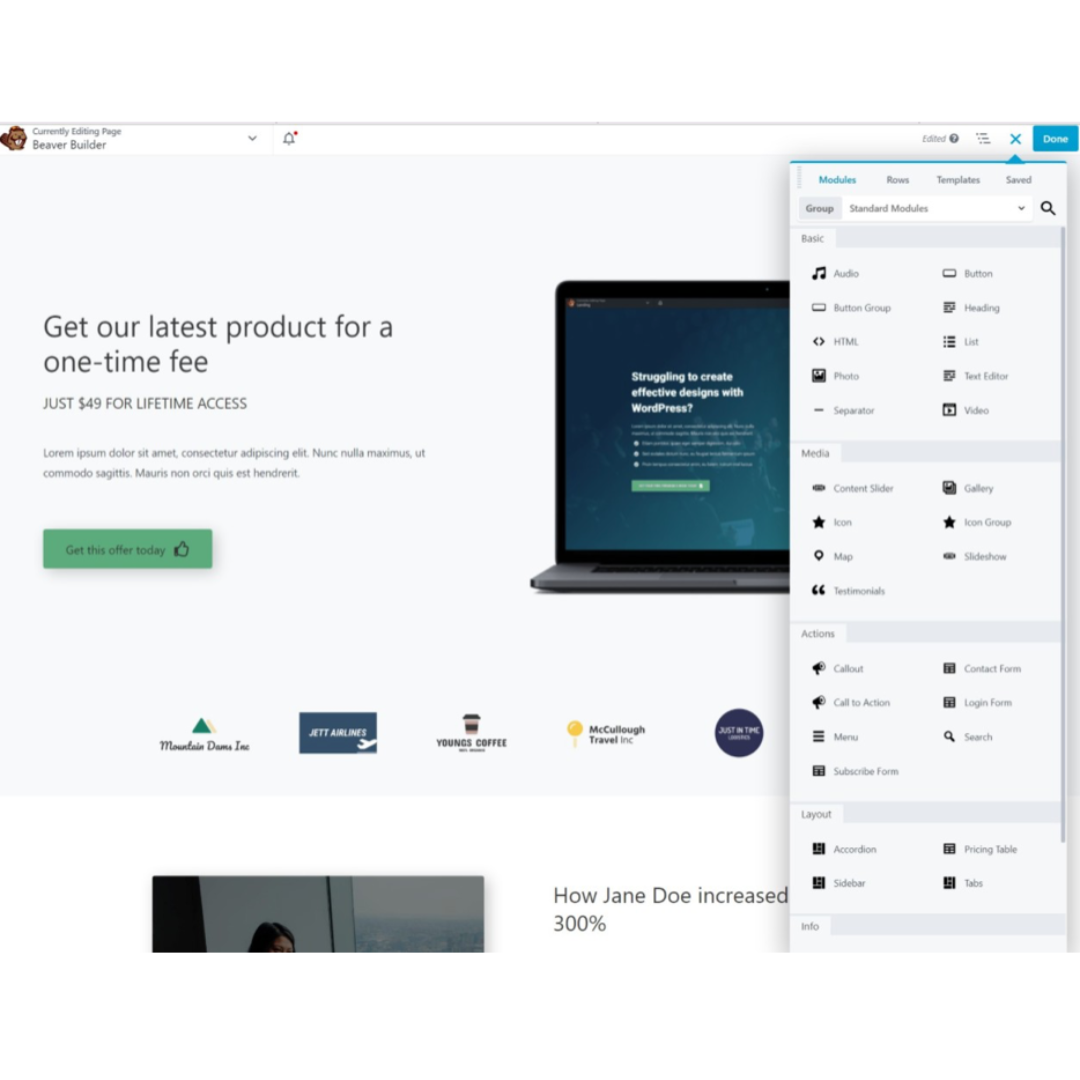
Here are the most popular WordPress page builders:
WordPress page builders are a great way for users to create professional-looking websites without having to know how to code. There are several popular page builders available, each with their own set of pros and cons. Here's a quick breakdown of some of the most popular ones:
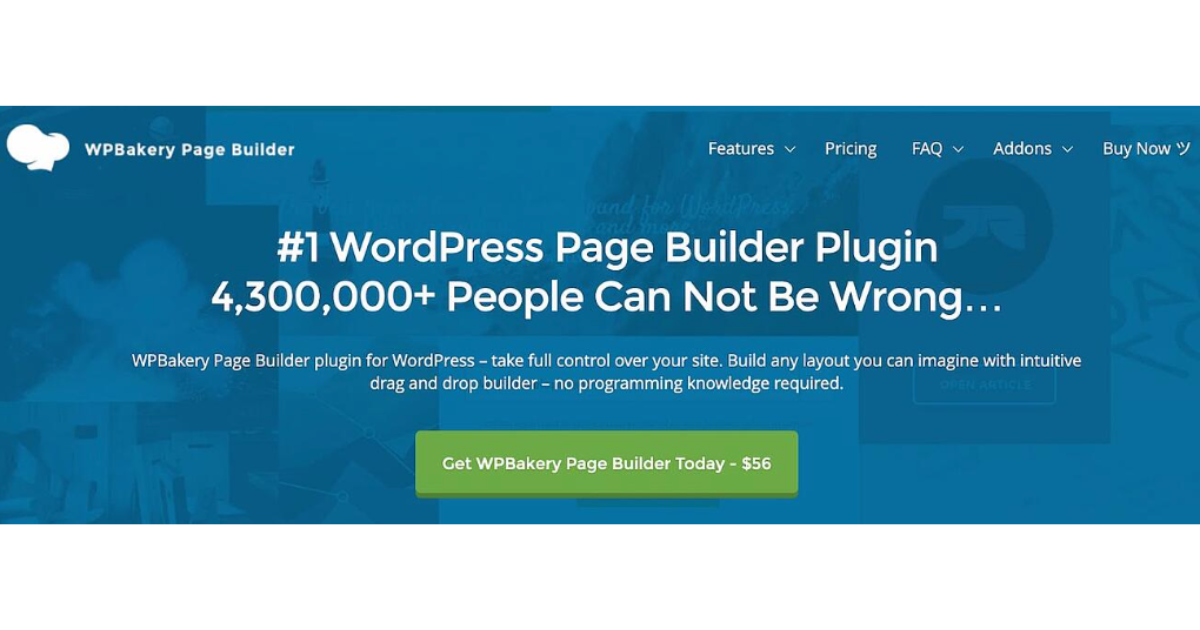
WP Bakery
Pros:
- Widely used and well-supported
- Easy to use, even for beginners
- Offers a wide range of design elements and templates
Cons:
- Can be slow and resource-intensive
- Limited flexibility in terms of design
- Premium add-ons can be expensive
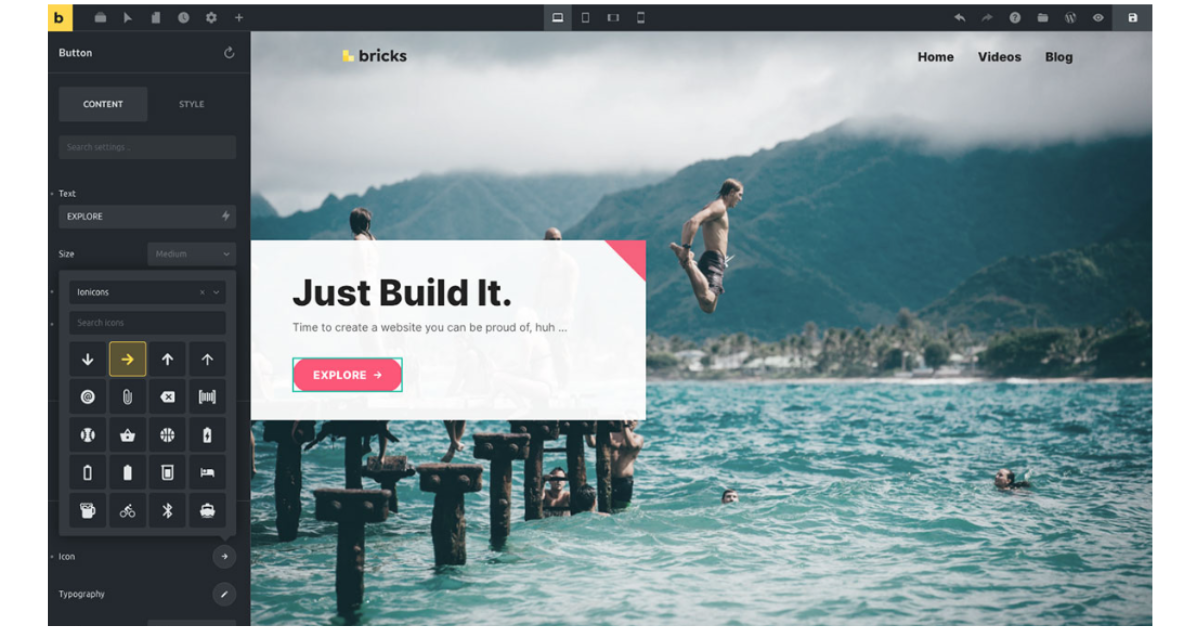
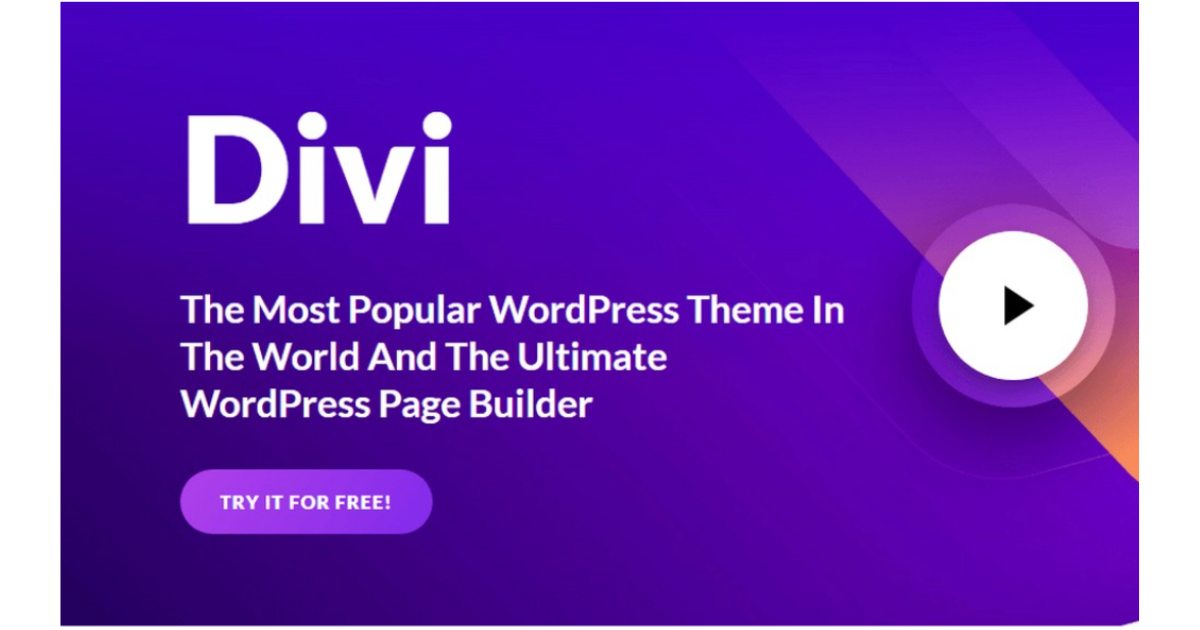
Divi:
Pros:
- Highly customizable and flexible
- Wide range of pre-designed elements and templates
- Easy to use for beginners
Cons:
- Can be slow and resource-intensive
- Limited integrations with other tools and plugins
- Premium add-ons can be expensive
Thrive Themes:
Pros:
- Provides a suite of conversion-focused tools and features
- Easy to use for beginners
- Good performance and load times
Cons:
- Limited design flexibility
- Limited integrations with other tools and plugins
- Premium add-ons can be expensive
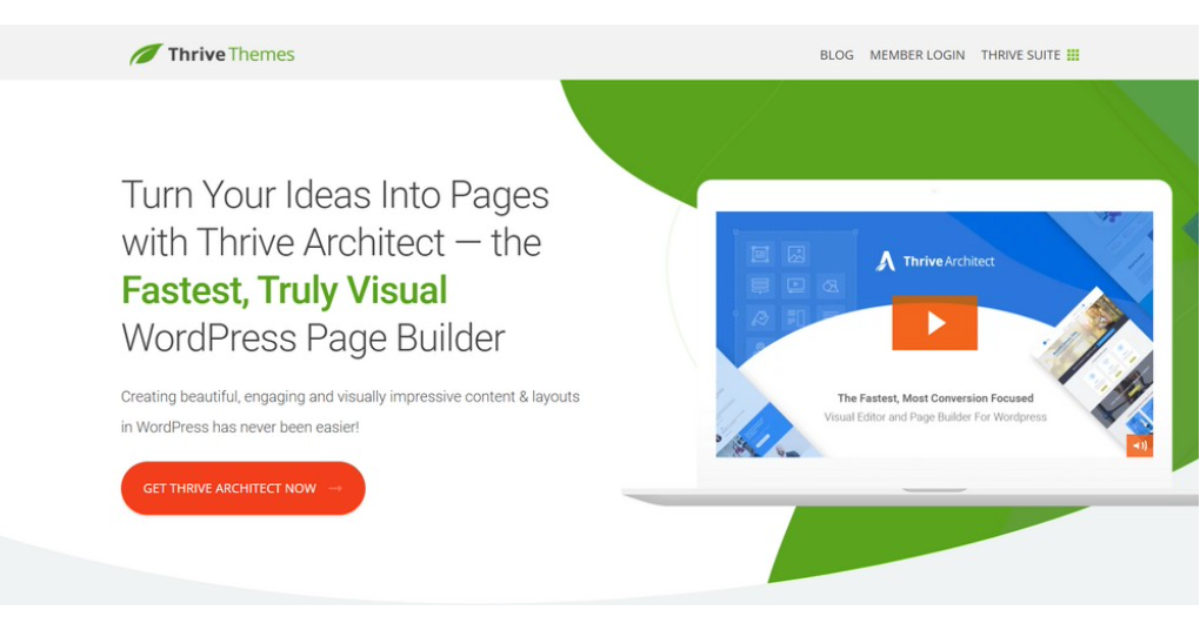
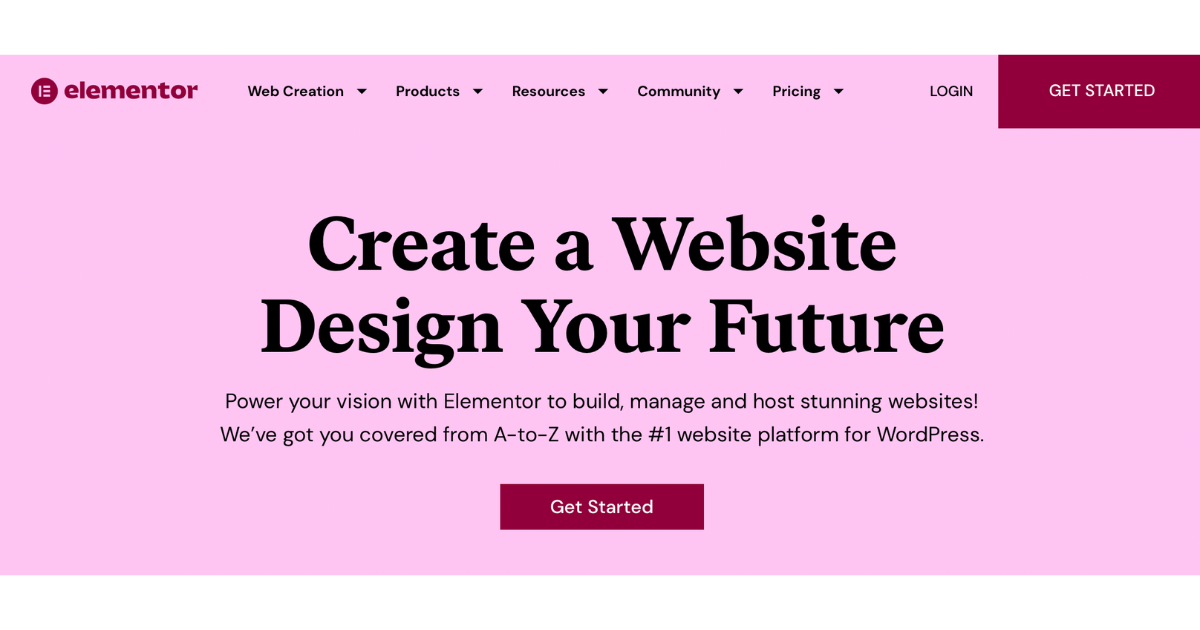
Elementor:
Pros:
- Easy to use for beginners
- Wide range of pre-designed elements and templates
- Good performance and load times
Cons:
- Limited design flexibility compared to some other builders
- Limited integrations with other tools and plugins
- Premium add-ons can be expensive
Oxygen:
Pros:
- Provides a unique, visual approach to page building
- Highly customizable and flexible
- Good performance and load times
Cons:
- May have a steep learning curve for beginners
- Limited integrations with other tools and plugins
- Limited pre-designed elements and templates
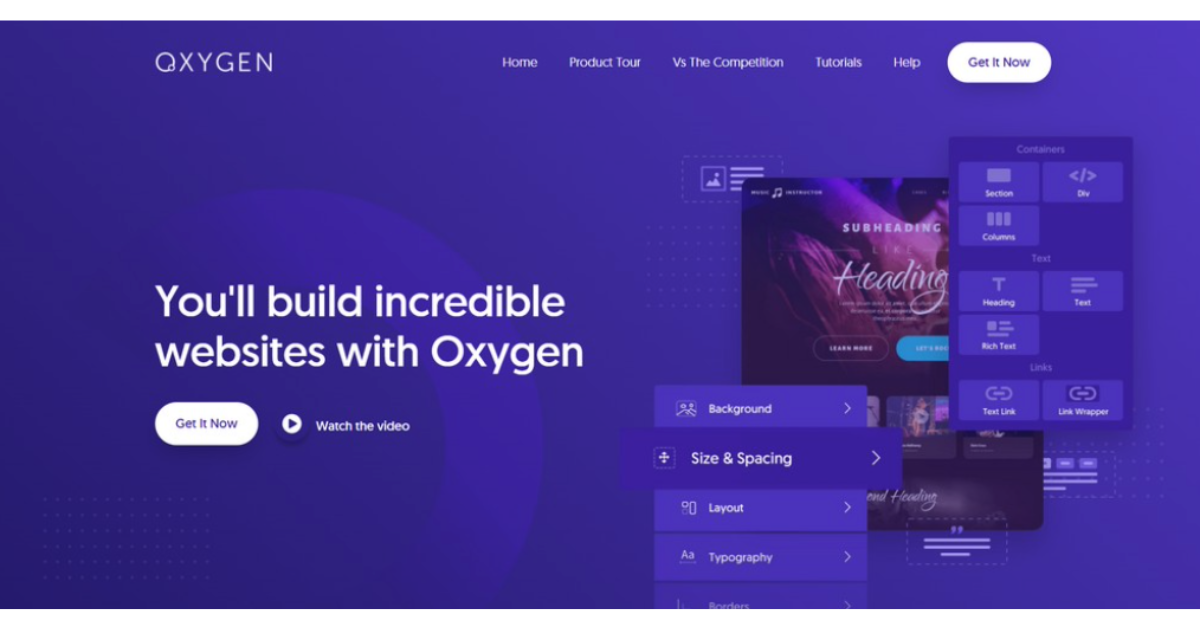
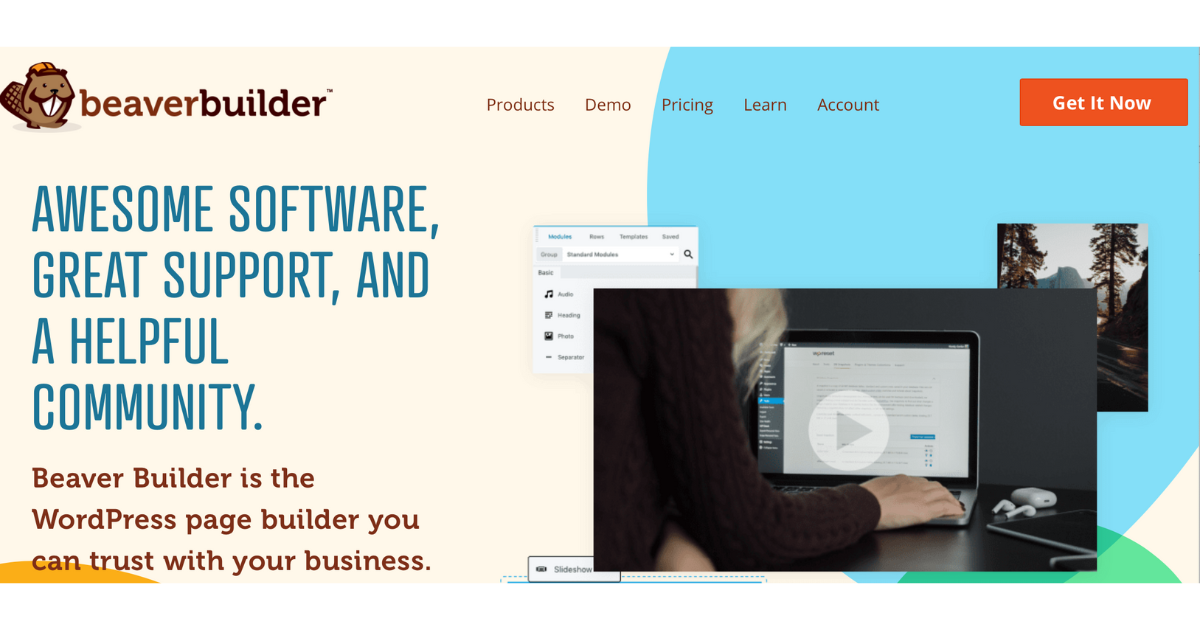
Beaver Builder:
Pros:
- Easy to use for beginners
- Wide range of pre-designed elements and templates
- Good performance and load times
Cons:
- Limited design flexibility compared to some other builders
- Limited integrations with other tools and plugins
- Premium add-ons can be expensive
Here are the fastest 3 WordPress Page Builders:
If you want a fast site you should consider only using one of these. Whichever one you decide to go with, it is important to ensure that it meets all your requirements at the beginning.
At Website Love, we have chosen Beaver Builder. Why? Because it is so easy to use! And it’s fast!
The right page builder for you will depend on your needs and preferences. If you're looking for something easy to use and with a wide range of pre-designed elements and templates, WP Bakery, Divi, Elementor, or Beaver Builder might be a good choice. If you're looking for something more customizable and flexible, Bricks, Thrive Themes, or Oxygen might be a better fit. Keep in mind that some builders may be slower or more resource-intensive than others, so it's important to consider performance and load times as well.





