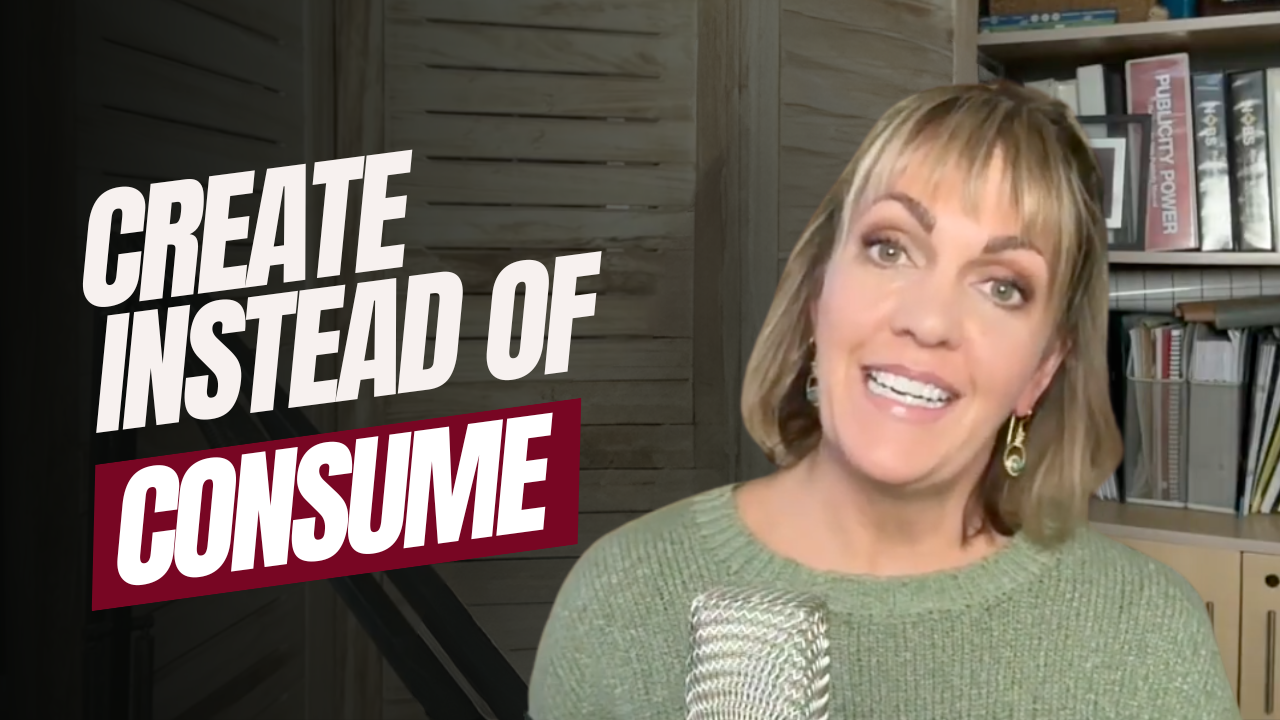How to sell online courses with WordPress
October 14, 2021
Did you see this?
Get instant access to our free training "The Best Platform to use for Creating your own Online Course" ????
Are you thinking about creating and selling a course on your website? If so, did you know you can easily do that if you have a WordPress website?
Have you heard of Kajabi? Or Thinkific or Teachable? Many people who have a WordPress website end up using those platforms to sell a course when they don’t need to. Don’t get us wrong – they are great!
WordPress powers 60 million websites — that’s 40% of the internet, so it make sense to us this platform, right? WordPress makes creating an online course simple and straightforward through a variety of plugins and themes.
Here’s what you need sell a course in a WordPress website:
#1: You need an Learning Management System (LMS) plugin
An LMS is used to plan, implement and assess your course materials. We recommend and use one called Learndash for our client’s websites. It is roughly $150 USD per year to buy this plugin.
Once installed you can create unlimited courses with modules that include lessons. You can add videos, downloads, quizzes and more. Someone can even get an automated certificate when they complete a course.
Plus it comes with an add-on where you can sell your course to a team leader and they can buy “seats” for their team.
The team leader can see the progress of their team in the course.
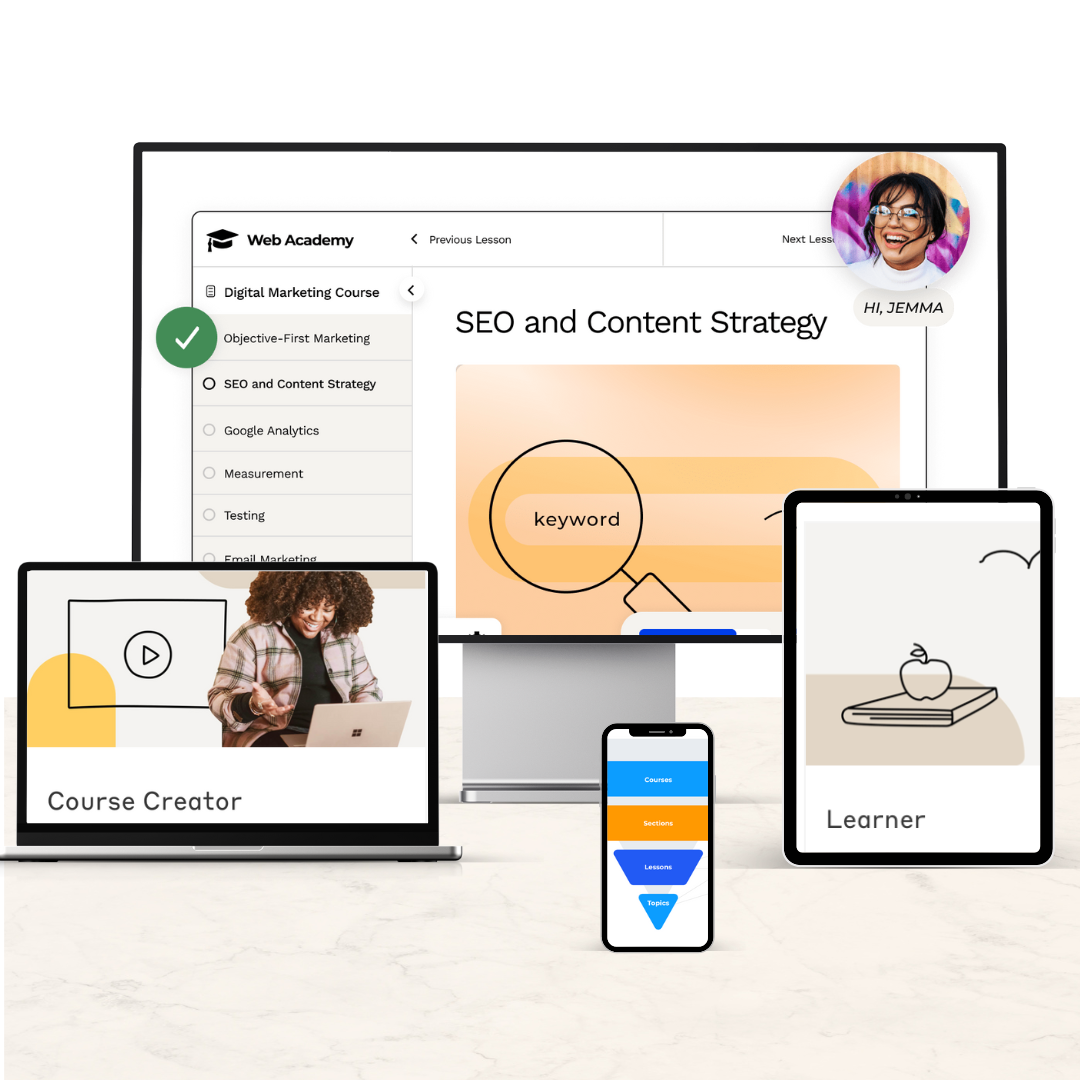
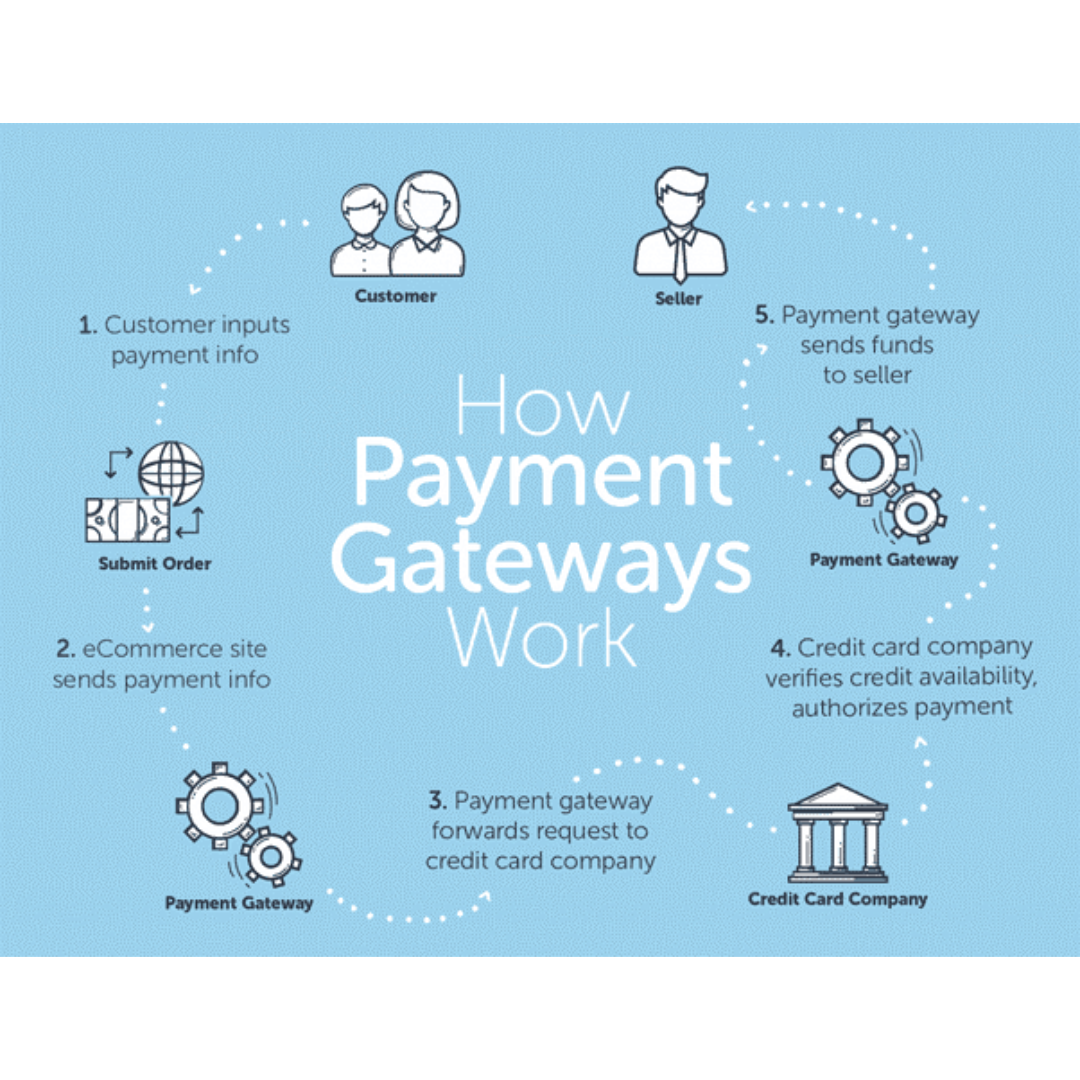
#2: You need a way of taking payment.
I recommend installing Woocommerce, the free shopping cart for WordPress. It is the world’s most popular open-source e-commerce checkout.
You can charge a one-time payment or get a Woocommerce add-on to accept payment plans or even ongoing payments if you want to offer a membership. It will easily allow you to set up a product, which is your course, and sell it using any payment gateway of your choices like PayPal or Stripe.
#3: Offering a membership
Did you know that from 2012 to 2020, the subscription economy grew by nearly 6x? Subscription businesses have grown five to eight times faster than non-subscription businesses during the same period.
Once you have built in the fundamentals for selling an online course, it’s relatively easy to offer a membership where people get access to other resources like webinars, coaching, a library of downloads, and member directories. If you’re interested in setting up a membership site, there are plenty of plugins to choose from.
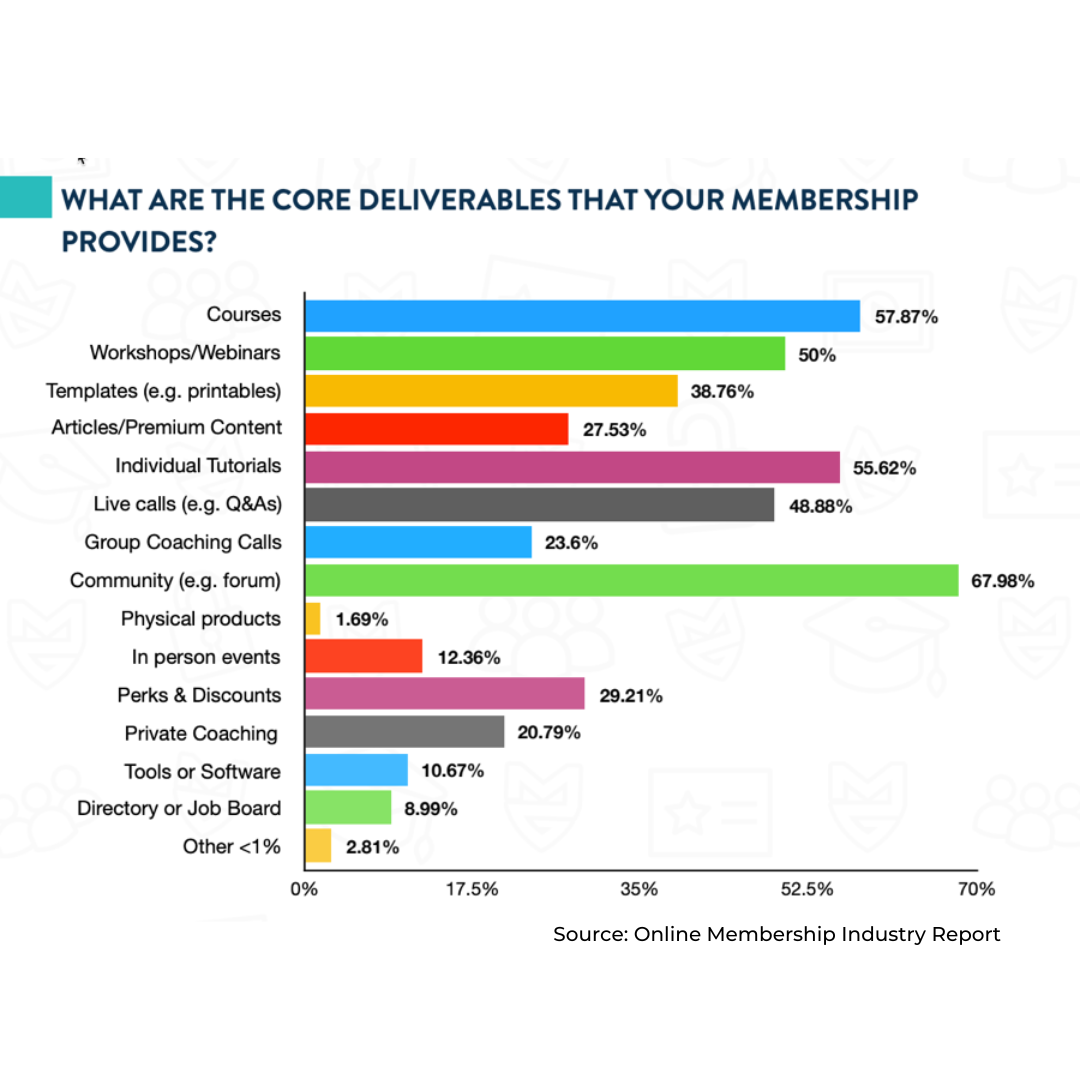
Online courses are a great way to add another revenue stream by selling your knowledge and WordPress, with the help of Learndash, makes it easy! Are you wondering how much you should charge for your online course? Check out this checklist for guidance on pricing your course.